About {Project}
{add project logo here}
{add project policy docs here}
{Sustainability Policy/Report} {Procurement Policy, Code of Conduct} {Diversity Policy, RAP}
!! If you want to track who has read your documents then sent them to the School to add as resources then create a learning pathway.
 {Insert document name}
{Insert document name}
Download {insert text about the project here}
Rich text field: can add formats to text, links to text, images, special characters etc
Heading1
Heading2
Heading3
Heading4
Heading5
Heading6
Paragraph
- Bullet
- Numbered list
Blockquotes
Left align
Centre align
Right Align
Why are we involved in the School?
This project will be engaging with businesses from sole traders and small businesses to medium-sized and large organisations and so we’re keen to work with our suppliers to ensure that we are all speaking the same language, understand our sustainability priorities, and learn as we go.
Organisations of all sizes are signing up to the School so they can
- grow skills and knowledge,
- make more informed, sustainable and cost-effective decisions,
- operate more efficiently and sustainably, and
- become more competitive in today’s market.
Because the School catalogue of resources corresponds directly to our objectives, suppliers will be better placed to understand what these requirements mean to them and we will be in a better position to meet the environmental, economic and social goals of our projects.







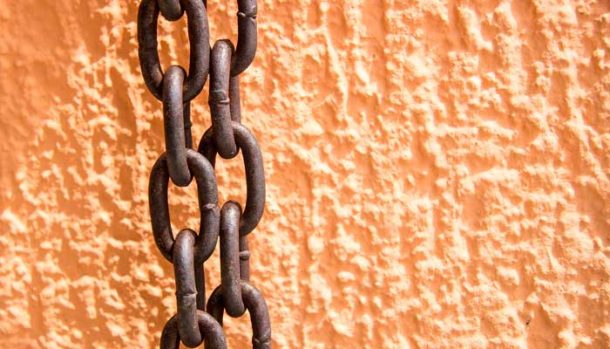
{insert text here}
Adding images improves the look and feel of the page. Think about adding images of the project, renders of project plans or promotional staff pics
Add a video
Adding a video is a great way to present information for audible learners. Precord a message from your Project Manager or Sustrainability Leader. Or host an online webinar or workshop and link to the recording.
About {Partner/s}
{add Partner/s logo}
{insert text about the business/JV here}
{Partner} expects that suppliers will be able to achieve the School’s ‘Silver’ membership status within 12 months and ‘Gold’ within 24 months.
Contact forms
Customise a contact form for your page. This form can email you or a group of people directly without disclosing your email address to the public. Here an example from the MTMS Project:
Next Steps
{PROJECT} has partnered with the Supply Chain Sustainability School to provide free sustainability learning resources for staff, key contractors, suppliers and partners, so that not just every project – but every part of the supply chain – can be more sustainable.
There are three key steps that {PROJECT} would like you to take. After all, everyone plays a part in creating successful, sustainable projects:



Show “latest” or “individual” resources with grey/white background preset to four resources per row…
Water
Introduction to Sustainability | Beginner | e-learning module
E-learning Module
Environmental management
EMS manual example
Web link
Sustainable Procurement
Value of sustainable procurement practices
Web link
Biodiversity
NSW Environment and Heritage: Regional Biodiversity Survey & Assessment Guidelines
Web link
…or segment resources using headings
And paragraph explanatory text.
Carbon and Energy
Lunch + Learn with Architects Declare (Nov2021)
Event or Workshop
Wellbeing
Constructing flexible workplaces
Event or Workshop
Sustainable Procurement
“Guide to Net Zero Embodied Carbon” Lunch + Learn with Architects Declare + The Footprint Company (event)
Event or Workshop
waste)
How to tap into the circular economy opportunity | EVENT
Event or Workshop


 {Insert document name}
{Insert document name}